Definition and Functions of an Operating System
Definition: An operating system (OS) is the essential software that oversees a computer’s hardware and software resources. It creates a consistent and stable environment for running applications, acting as a bridge between users and the computer hardware. The OS ensures the efficient use of resources, manages files, and enables communication between various software programs.
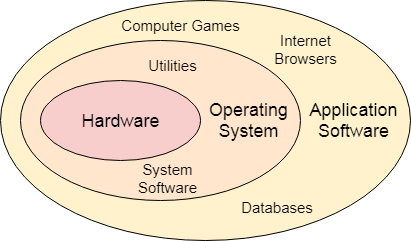
An Operating System can be defined as an interface between user and hardware. It is responsible for the execution of all the processes, Resource Allocation, CPU management, File Management and many other tasks.
The purpose of an operating system is to provide an environment in which a user can execute programs in convenient and efficient manner.
Structure of a Computer System
A Computer System consists of:
- Users (people who are using the computer)
- Application Programs (Compilers, Databases, Games, Video player, Browsers, etc.)
- System Programs (Shells, Editors, Compilers, etc.)
- Operating System ( A special program which acts as an interface between user and hardware )
- Hardware ( CPU, Disks, Memory, etc)
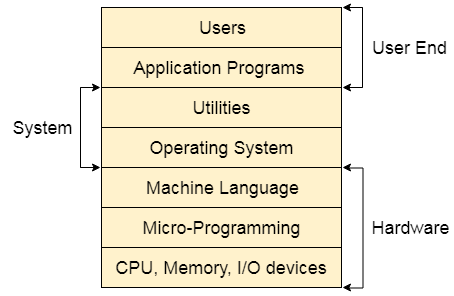
What does an Operating system do?
- Process Management
- Process Synchronization
- Memory Management
- CPU Scheduling
- File Management
- Security
Types of Operating Systems (OS)
An operating system is a well-organized collection of programs that manages the computer hardware. It is a type of system software that is responsible for the smooth functioning of the computer system.
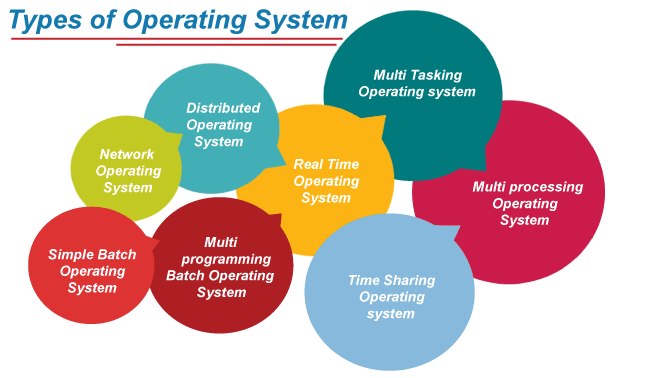
Batch Operating System
In the 1970s, Batch processing was very popular. In this technique, similar types of jobs were batched together and executed in time. People were used to having a single computer which was called a mainframe.
In Batch operating system, access is given to more than one person; they submit their respective jobs to the system for the execution.
The system put all of the jobs in a queue on the basis of first come first serve and then executes the jobs one by one. The users collect their respective output when all the jobs get executed.
An Operating System performs all the basic tasks like managing files, processes, and memory. Thus operating system acts as the manager of all the resources, i.e. resource manager. Thus, the operating system becomes an interface between the user and the machine. It is one of the most required software that is present in the device.
Operating System is a type of software that works as an interface between the system program and the hardware. There are several types of Operating Systems in which many of which are mentioned below. Let’s have a look at them.
Types of Operating Systems
There are several types of Operating Systems which are mentioned below.
- Batch Operating Systems
- Multi-Programming Systems
- Multi-Processing System
- Multi-Tasking Operating System
- Time-Sharing Operating Systems
- Distributed Operating System
- Network-Operating System
- Real-Time Operating Systems
1. Batch Operating System
This type of operating system does not interact with the computer directly. There is an operator which takes similar jobs having the same requirement and groups them into batches. It is the responsibility of the operator to sort jobs with similar needs.
Advantages of Batch Operating System
- Multiple users can share the batch systems.
- The idle time for the batch system is very less.
- It is easy to manage large work repeatedly in batch systems.
Disadvantages of Batch Operating System
- The computer operators should be well known with batch systems.
- Batch systems are hard to debug.
- It is sometimes costly.
- The other jobs will have to wait for an unknown time if any job fails.
- In batch operating system the processing time for jobs is commonly difficult to accurately predict while they are in the queue.
- It is difficult to accurately predict the exact time required for a job to complete while it is in the queue.
Examples of Batch Operating Systems: Payroll Systems, Bank Statements, etc.
